Your wedding day is nearing, and all of your family and friends will be present to witness it. What can you do to help your loved ones meet and interact? Yes, a rehearsal dinner! It’s a great opportunity for the bride and groom’s families to get to know each other before the wedding rush begins.
To make your rehearsal dinner more entertaining, use a rehearsal dinner slideshow to reveal the extent of the madness and to highlight the emotion. Let’s see what tips you can use to create a great rehearsal dinner video and how to make a slideshow for rehearsal dinner using MiniTool MovieMaker.
Tips for Creating an Amazing Rehearsal Dinner Video
#1. Keep Your Video Short
The majority of people mistakenly create their slideshows too long. If you would like to keep viewers watching your video, keep it short. Generally, the rule of thumb is to set the video length to between 3 and 4 minutes. That’s enough to hit the sweet spot and make your slideshow compelling.
#2. Choose Suitable Pictures
It’s no wonder you have thousands of pictures to share. But that doesn’t mean that you have to show your guests every single second of you as a couple. Instead, choose key photos to create a personal storytelling video. See below:
- Childhood pictures of the couple and their family.
- Pictures of the couple on their first date.
- Photos of the proposal.
- Pictures of all the key moments towards happiness.
#3. Pick Music That Suits Your Personality
One song can make or break a video. An appropriate rehearsal dinner song would be the icing on the cake for a rehearsal video. So, pick music that not only matches your personality but also evokes the right emotions in your guests.
#4. Determine the Best Time to Play Video
Everything is supposed to happen at the right time. What will you see when you play the rehearsal video at the start of the dinner? Your guests are busy chatting and socializing. On the other hand, when you play it too late in the evening, you’ll struggle to find an audience. So, it’s better to show off your storytelling when the first toasts start.
How to Make a Rehearsal Dinner Slideshow Free
Free and User-friendly App to Make Rehearsal Dinner Video
Creating a rehearsal dinner video is quite simple if you are using a user-friendly app. If it offers stunning visual effects, making a satisfying rehearsal video will not be a hassle. This is where you’ll find MiniTool MovieMaker, a free video editor without watermark.
It comes with over 50 animated text templates to help you unleash creativity, such as proposal videos, wedding videos, honeymoon videos, etc., to meet your various needs. In addition, the intuitive interface and convenient editing suite will help you create high-quality rehearsal videos with ease.
Whether you are a beginner or a master wanting to make a rehearsal dinner slideshow, you can get satisfying results in a matter of clicks. Now let’s look at how to make a rehearsal dinner slideshow free.
How to Make a Rehearsal Dinner Slideshow with MiniTool MovieMaker
Are you excited to use MiniTool MovieMaker to make your rehearsal dinner video? Refer to these easy steps to generate a rehearsal dinner slideshow that will have your loved ones reaching for their tissues:
Step 1: Click the button below to download MiniTool MovieMaker and install it on your computer. Launch this rehearsal dinner slideshow maker and close the promotion window to enter the main interface.
MiniTool MovieMakerClick to Download100%Clean & Safe
Step 2: Click the Import Media Files button to import photos you need to use from your computer and drag and drop them to the timeline. Rearrange the order if you would like to tell a coherent story.
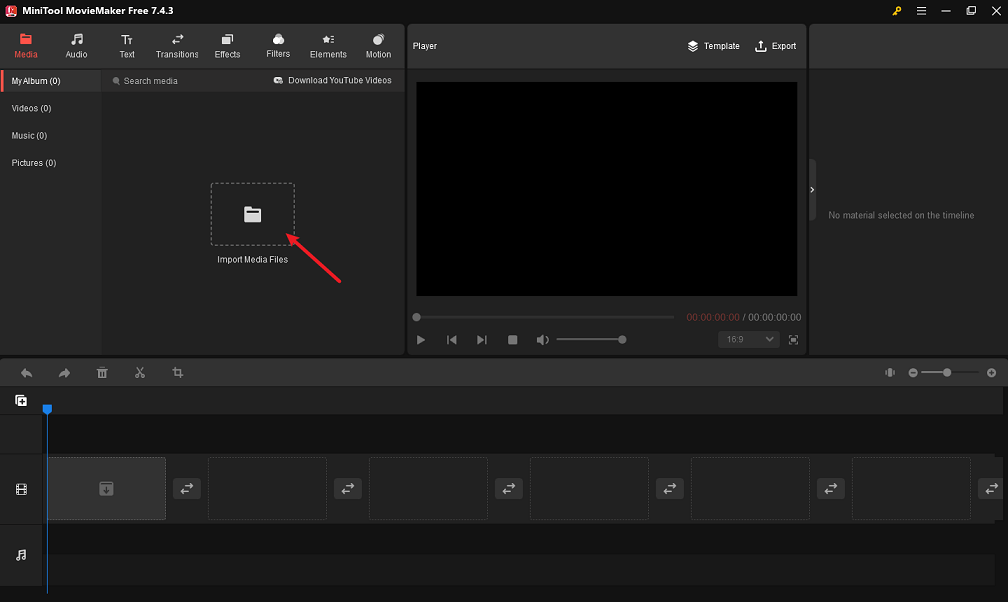
Step 3: Improve the video with visually appealing effects. To achieve a smooth flow, think about adding some transition effects. You can also apply filters to create a montage layer on the video.
Step 4: Customize your rehearsal dinner video with background music and text. Feel free to pick from a royalty-free music or sound effect library or add your own song to the video. If you desire to add descriptive words to elicit emotion, choose a font and color that fits your text style.
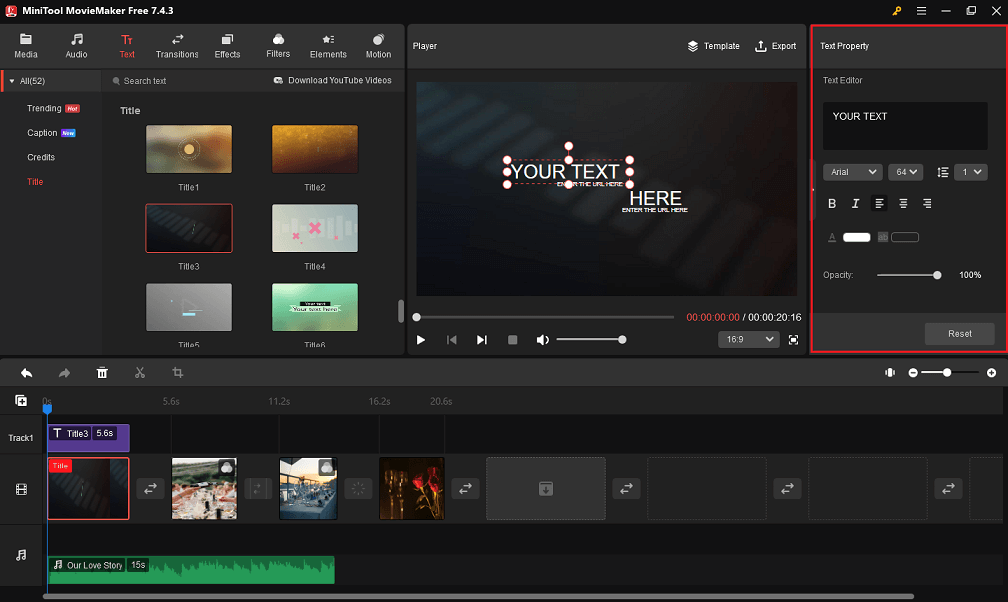
Step 5: Furthermore, there are animated elements to make the video perfect, like colorful loves, flower clusters, wedding florals, etc.
Step 6: When you finish editing, export the video in your preferred format and save it to your computer.
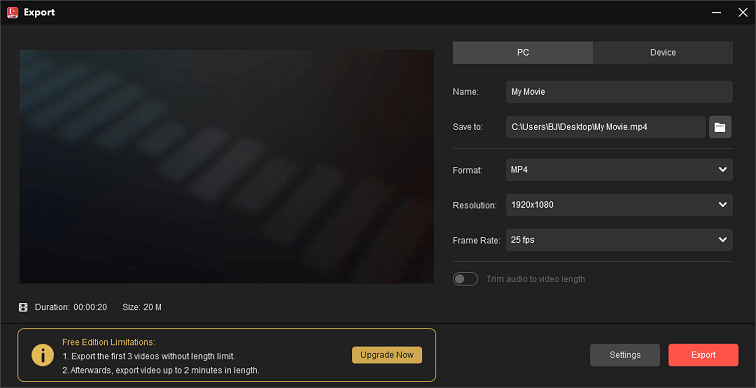
Other MiniTool MovieMaker features you can explore:
- Make video from images within minutes.
- Split, trim, or crop video footage.
- Flip or rotate video clips.
- Adjust the video playback speed.
- Change the aspect ratio of videos.
- Make short videos to share on TikTok, Instagram Reels, etc.
Conclusion
That’s how to make a rehearsal dinner slideshow that will have your guests reaching for their handkerchiefs. Come and start creating a video to tell your loving story with families using MiniTool MovieMaker.
Please feel free to contact us at support@minitool.com if you have any questions about using MiniTool MovieMaker.
The post How to Make a Rehearsal Dinner Slideshow? (Tips & Software) appeared first on MiniTool MovieMaker.

